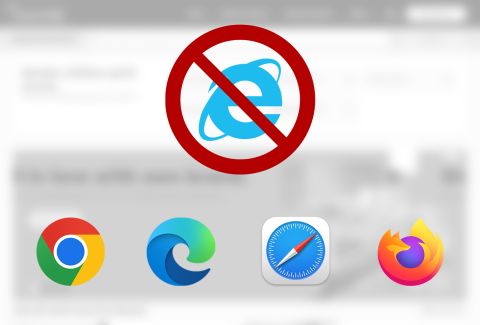Need help?
Below you will find some helpful information and tips on how to use our website.
Logging in
Your username and password will be required to log into the new site, email addresses will not be accepted to login.
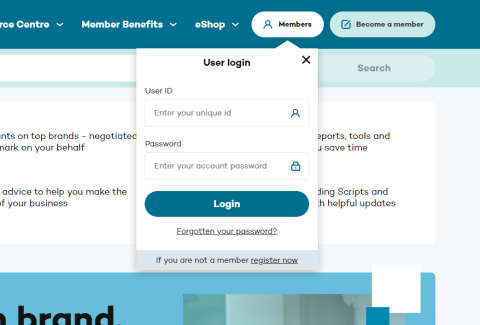
Group master account
Group level accounts are now able to act on behalf of the 101, 102 accounts without the need for logging into additional accounts. Example: if you login to a 100 or 1001 etc account, you can manage users of the 100/101/102 pharmacies as well as place orders for those pharmacies, all from within a 100 level account user.
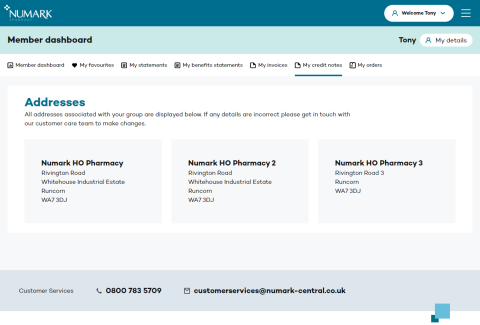
Changing my details
You can change your name, email or password within the 'My Details' section, accessible via member dashboard by clicking the 'My Details' button towards the top right.
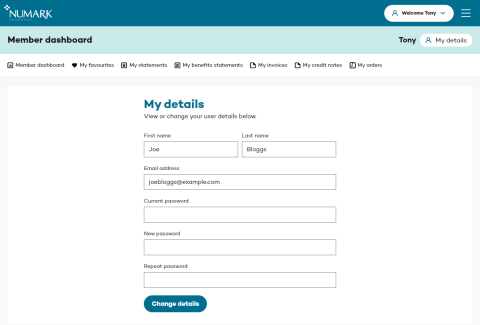
Supported browsers
Our new website has been built to take advantage of the latest browsers and the features they offer, Internet Explorer is no longer supported.
Supported browsers:
- Google Chrome
- Microsoft Edge
- Apple Safari
- Firefox